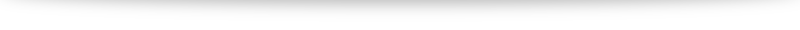Lion으로 넘어오면서부터 ‘시스템 환경설정’에서 제어하던 항목이 사리지고,
shell prompt에서 직접 수행해야만 하도록 변경되었다.
그렇기 때문에 terminal에서 다음과 같이 수행하면 된다.
ftp start
sudo -s launchctl load -w /System/Library/LaunchDaemons/ftp.plist
ftp stop
sudo -s launchctl unload -w /System/Library/LaunchDaemons/ftp.plist
접속시 특정 사용자의 홈디렉토리로 가능 방법
ftp://id@your.host