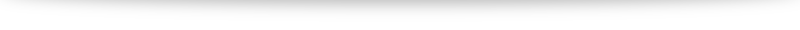http://www.legoengineering.com/ev3-gone-wrong-what-to-do-when-your-ev3-stops-working/
Archives
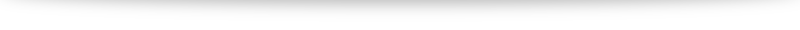
[NXT] Programming Solutions for Lego NXT
Programming Solutions for the LEGO Mindstorms NXT – Which approach is best for you?
by Dick Swan
Excerpted from the article
NXT-G is likely a good choice for a graphical programming solution. ROBOTC is a good, text-based programming solution. If you don’t need the full power of ROBOTC or want an open source solution and already have programming experience, NXC is another choice for you. pbLua and NXJ show promise but are not currently mature enough or sufficiently full- featured for most users.
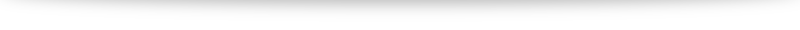
[NXT] 마인드스톰 NXT 원격조종을 위한 모바일 앱(Mobile Apps for Mindstorms NXT)
마인드스톰 NXT를 원격조종할 수 있는 앱들
Mobile Apps for Interacting with Your Mindstorms NXT Robot
Excerpted from this article
The iOS allows a Bluetooth connection only with a few select devices and headsets with the Mindstorms NXT not being among them. This is why no direct Bluetooth connection can be established between an iOS device with standard functionality and the NXT. For this purpose generally a computer that acts as a Bluetooth server is employed, which receives information from the iOS device via a WiFi network connection and relays it via Bluetooth to the NXT brick. Bluetooth server applications are generally available for Windows and Mac.
< 결론>
1) Android device < -- (Bluetooth) --> NXT Brick
2) iOS device < ==(Wi-Fi)==> Mac or PC < --(Bluetooth)--> NXT Brick
안드로이드 기기는 블루투스를 통하여 직접 NXT를 원격조종할 수 있다.
애플기기는 직접적으로는 NXT를 원격조종할 수 없다. 대신 중간에 컴퓨터를 통하여 간접적으로 NXT를 원격조종할 수 있다. 간접 조종을 위해 블루투스 서버 역할을 하는 소프트웨어가 필요하다.
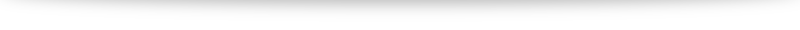
[lego]NXT driver
USB를 통하여 NXT와 통신이 잘 되지 않을 경우, driver가 제대로 설치되지 않아서 발생할 수 있다.
해결책
– http://nxtemplar.blogspot.kr/2009/09/connecting-to-nxt-on-windows-7-64-bit.html